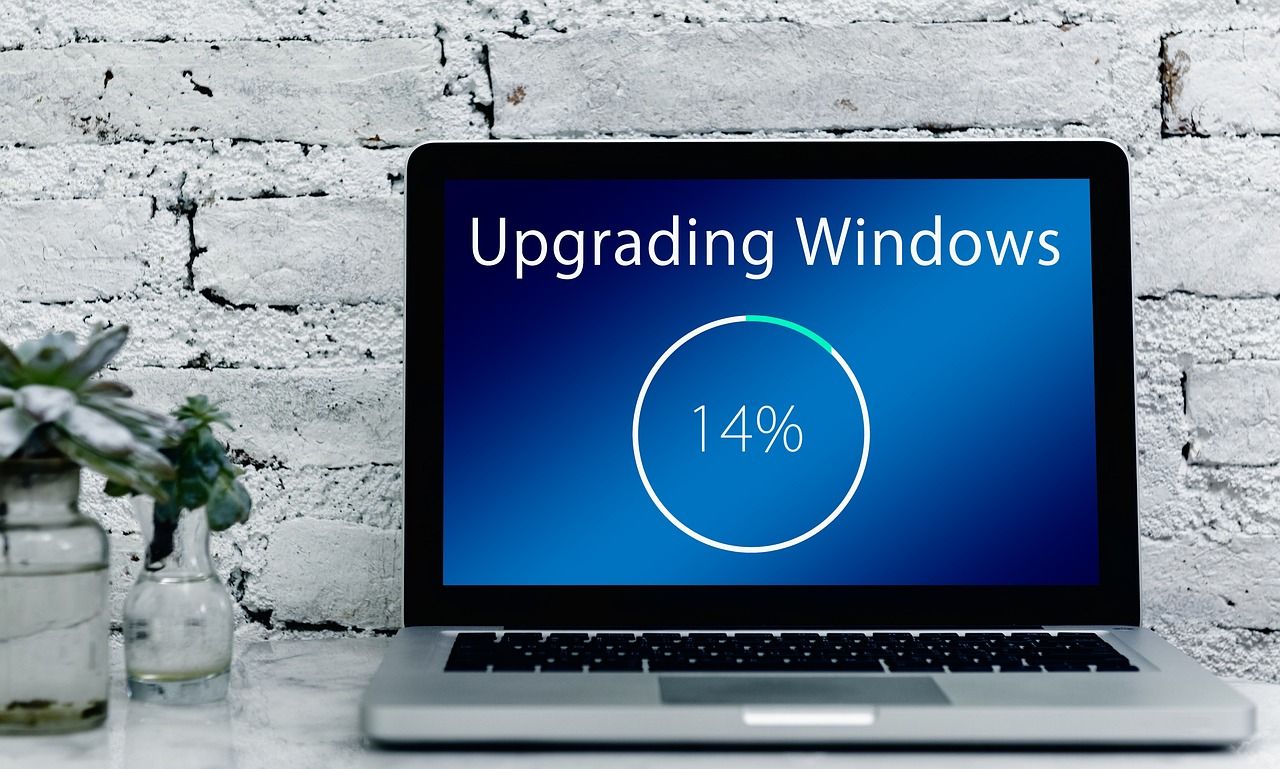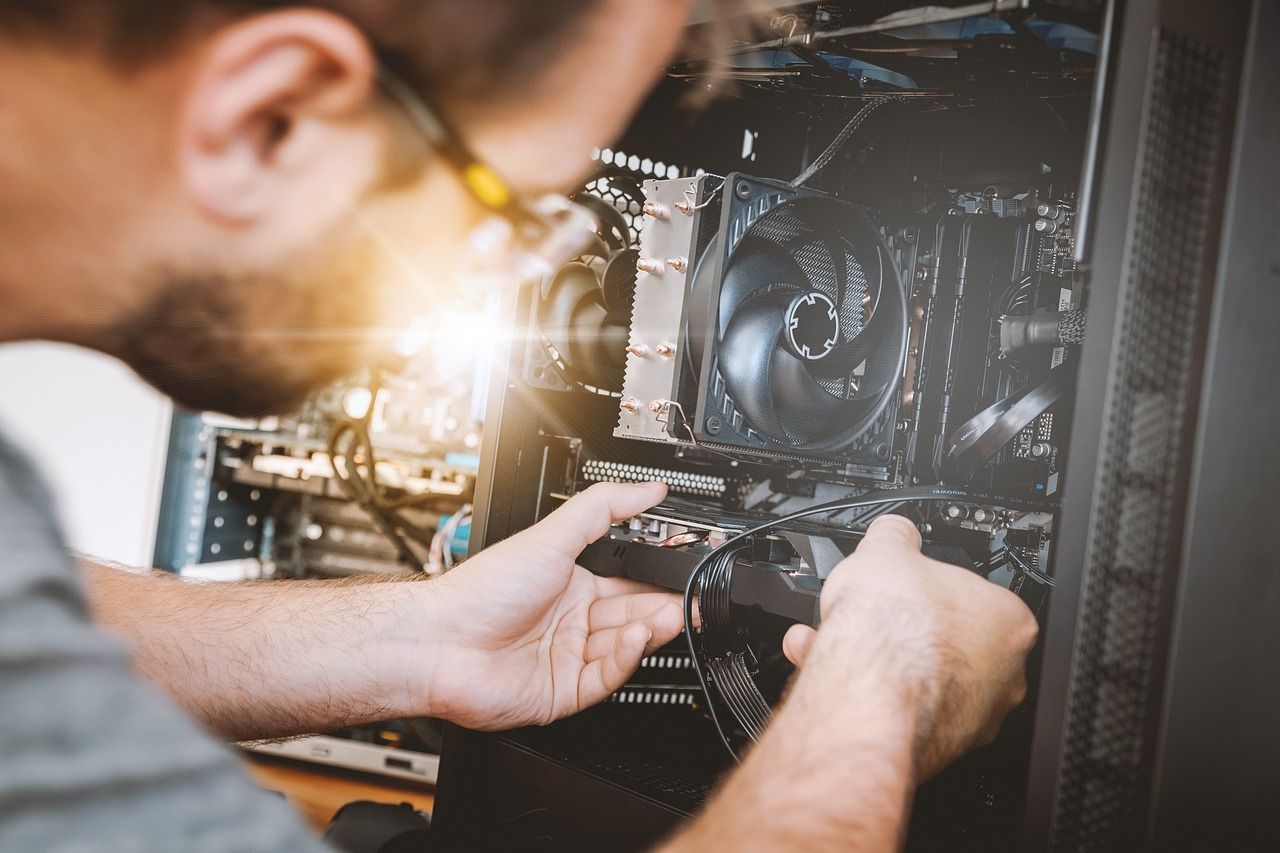The Top 5 Data Breaches Of 2024 And What You Need To Know About Them
This year has been a busy one for cybercriminals, with some massive data breaches making headlines and costing companies millions. From health care giants to project management platforms, no industry is immune to the risks. But what do these breaches mean for small to midsize businesses? The same vulnerabilities exist for you, and the consequences of not addressing them can be catastrophic.
Let’s recap five of the most significant breaches of 2024 so far and discuss how your business can stay protected.
1. National Public Data
A couple of months ago, a hacking group claimed to have stolen 2.7 billion personal records from a background checking and public data-brokering site. The data includes sensitive information like Social Security numbers, addresses and more. Portions of the data have been released on the dark web, though experts are still evaluating its accuracy, as the combined populations of the countries listed amount to only about half a billion. However, it’s likely that many Social Security numbers have been compromised.
Since this breach affects so many people, everyone now has an incentive to monitor their financial and online identities closely, and it’s imperative that they do so immediately. A practical step is freezing your credit to protect against identity theft and unfreezing it when needed for activities like applying for loans or credit cards. Find out if you were exposed here!
2. Ticketmaster
A significant data breach at Ticketmaster exposed the personal and financial information of over 560 million customers. Hackers accessed the company’s database during April and May, stealing sensitive details such as names, e-mails, phone numbers and payment information. This breach exposed serious flaws in Ticketmaster’s security, raising concerns among consumers. Many victims reported unauthorized transactions and identity theft following the incident. Additionally, this breach added to the legal troubles of Ticketmaster’s parent company, Live Nation, which was already facing a lawsuit from the US Department of Justice for anticompetitive practices.
3. Change Healthcare
In February 2024, Change Healthcare was hit by a massive ransomware attack that exposed the personal information of over 145 million people. This breach, one of the largest in health care history, compromised sensitive data, including names, addresses, Social Security numbers and medical records. The incident had far-reaching effects on patients, health care providers and insurance companies, prompting many in the health care industry to reconsider their cybersecurity strategies to prevent similar attacks in the future.
4. AT&T
In March, AT&T was the victim of a data breach that compromised the personal information of approximately 73 million current and former customers. This giant breach included sensitive data such as Social Security numbers, account details and passcodes. The breach was linked to data from as far back as 2019, which surfaced on the dark web in March 2024. This incident is part of a series of attacks on AT&T, following a 2023 breach that impacted 9 million users. In response, AT&T launched an investigation to contain the malware while maintaining services for current customers. The breach has also opened the company up to the possibility of multiple class action lawsuits.
While you may not manage millions of customers like AT&T, your business can still fall victim to cyber-attacks. It’s crucial to protect your network by implementing robust security measures, training employees on password and phishing prevention, and maintaining an active cybersecurity strategy
5. Dell
In May, Dell experienced a security breach when a hacker known as Menelik used a brute-force attack to infiltrate one of their resellers’ client portals. This breach exposed 49 million records containing sensitive data, including customer names, e-mail addresses, payment information and account details. The incident sparked significant concerns about Dell’s cybersecurity practices, leading the company to issue a public apology and pledge to enhance its security protocols. In response to the breach, Dell has faced increased regulatory scrutiny and may encounter legal challenges as more details about the impact emerge.
What Does This Mean For You Personally?
We have several blogs on what to do if you’re affected by a data breach, but the most important action is to freeze your credit and check your bank account. Websites like www.haveIbeenpwnd.com can tell you if your e-mail has been exposed in a breach.
What Does This Mean For Your Business?
While these breaches happened to major players, small to midsize businesses are far from off the radar. In fact, SMBs are increasingly targeted because they often lack the robust security measures that larger companies have. Cybercriminals know this, and the stakes couldn’t be higher: a single breach could cost your business thousands in downtime, lost data and damaged reputation.
Protect Your Business With A FREE Security Risk Assessment
If these stories have you thinking about your own vulnerabilities, that’s a good thing. The best defense is a proactive one. We’re offering a FREE Security Risk Assessment to evaluate your network for potential risks. Our experts will assess your system’s vulnerabilities, help you patch the holes and ensure your business is fortified against attacks.
Don’t wait until you’re the next headline – get your FREE Security Risk Assessment today! Click here to schedule or call our office at 813-200-8844.
Datalis Technologies Blog