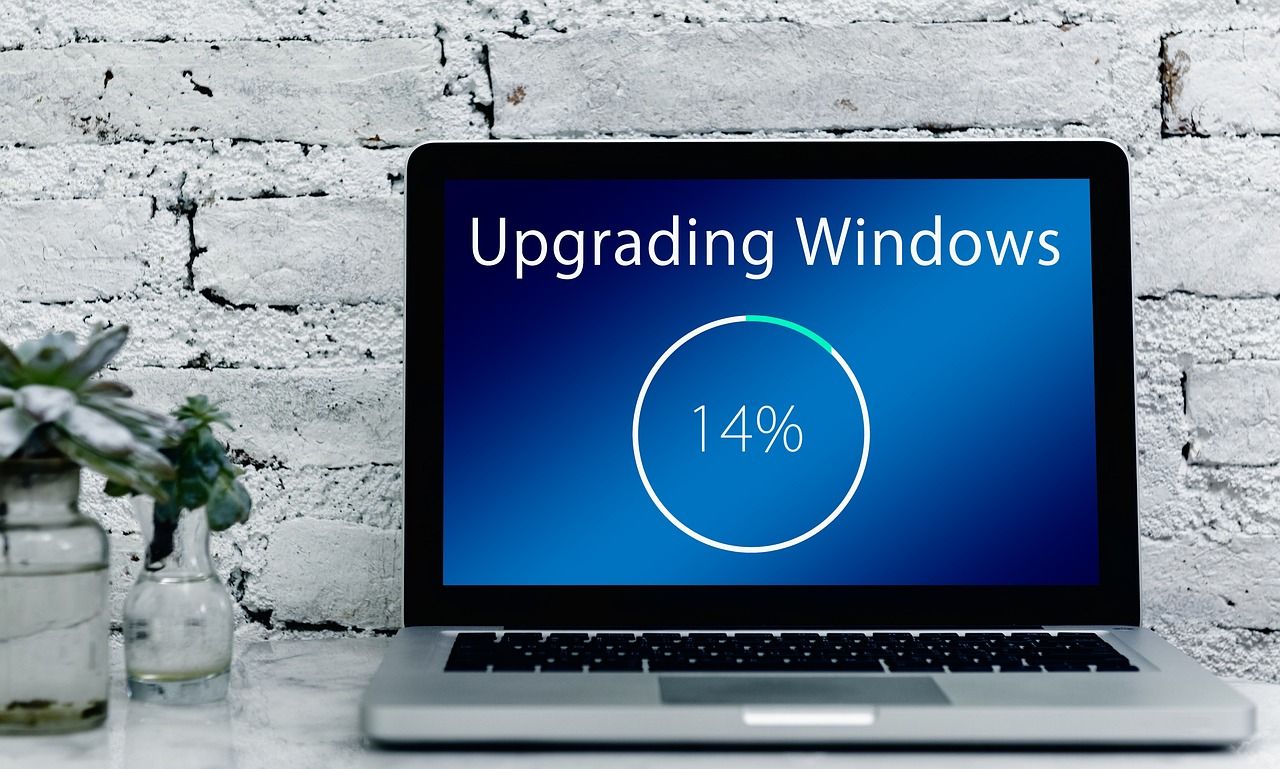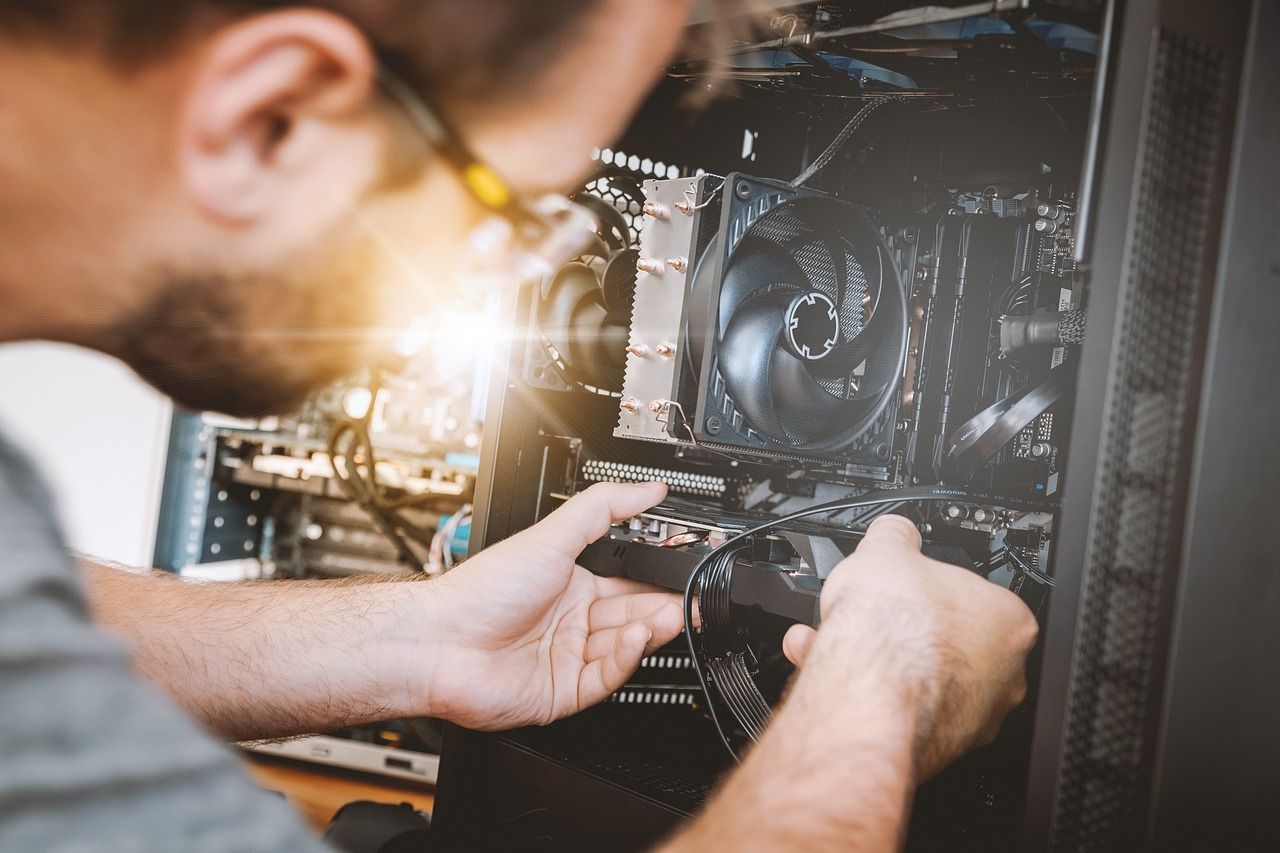6 Ways Your Phone Is Tracking You
Have you ever casually talked about a product or service while your phone was nearby, only to see ads for it shortly after? Your phone is listening—but it’s also doing more than that. It’s tracking you. From the device itself to the apps you use, there are many ways your phone gathers your location and activity data.
Luckily, you can take steps to minimize how much your phone spies on you. In this article, we’ll explain why phone tracking is dangerous, highlight the six main ways your phone tracks you, and share actionable tips to shut it down.
Why Is Phone Tracking Dangerous?
Phone tracking might seem harmless, but the consequences can be significant:
Privacy Invasion
Apps and websites can collect extensive information about your location, habits, and behaviors without your full knowledge, exposing you to targeted ads and data harvesting—or worse, malicious tracking.
Identity Theft and Fraud
Cybercriminals can exploit tracking data to steal personal details, commit financial fraud, or gain unauthorized access to sensitive accounts.
Physical Security Risks
Real-time location sharing can put your safety at risk, as stalkers or criminals may use this data to track your movements and target you.
How Your Phone Is Tracking You
Here are six common ways your phone tracks you—and how to stop it.
Location Services
Your phone’s GPS records where you are and how long you stay. Features like “Frequent Locations” can even predict your home and work locations.
How to turn it off:
- iPhone: Go to Settings > Privacy & Security > Location Services. Toggle off Location Services or manage app permissions. To stop “Significant Locations,” go to System Services > Significant Locations and toggle it off.
- Android: Go to Settings > Location > App Permissions and either disable tracking for specific apps or turn off location tracking entirely. Delete your history by selecting Delete Location History.
App Permissions
Many apps request access to your contacts, camera, microphone, and more, often gathering unnecessary data.
How to turn it off:
- iPhone: Go to Settings > Privacy & Security. Check categories like Camera, Microphone, and Contacts to adjust app permissions.
- Android: Go to Settings > Apps > Permissions to manage what apps can access.
Wi-Fi and Bluetooth Connections
Your phone constantly scans for nearby networks and devices, allowing third parties to track your location.
How to turn it off:
- iPhone: Swipe down to disable Wi-Fi and Bluetooth. For more control, go to Settings > Wi-Fi & Bluetooth to disable scanning.
- Android: Go to Settings > Location > Wi-Fi & Bluetooth scanning and turn these features off.
Browsing Activity
Your search history and visited websites are tracked to build profiles for targeted advertising.
How to turn it off:
- Use Incognito Mode in your browser.
- In Chrome, go to Settings > Privacy & Security and disable Web & App Activity. Clear your browsing history and cookies regularly.
Ad Tracking
Phones assign unique advertising IDs that monitor your behavior across apps and websites.
How to turn it off:
- iPhone: Go to Settings > Privacy & Security > Tracking and toggle off Allow Apps to Request to Track.
- Android: Go to Settings > Privacy > Ads and enable Opt out of Ads Personalization.
Social Media and Search Engines
Platforms like Facebook and Google track your online interactions to create detailed user profiles.
How to turn it off:
- Social Media: Review privacy settings (e.g., Facebook > Settings & Privacy > Privacy Shortcuts) and adjust ad preferences.
- Google: Go to Google Account > Data & Privacy > Web & App Activity to control tracking.
Why This Matters for Business Owners
For business owners, phone tracking isn’t just a personal concern—it can expose your business to risks like data breaches and cyberattacks. By reducing tracking and adjusting privacy settings, you safeguard your personal and professional data.
Protect Your Business:
Schedule a FREE Security Risk Assessment with our team. We'd like to help you secure your network and identify vulnerabilities before they become threats. Click Here or call us at 813-200-8844 to get started.
Stay informed. Stay secure.
Datalis Technologies Blog